Rare Earth Bonanza Looms As Australian Mine Hits Key Discovery
The latest discovery at Magnetite Mines’ Ironback Hill project in South Australia is set to …
23. December 2024
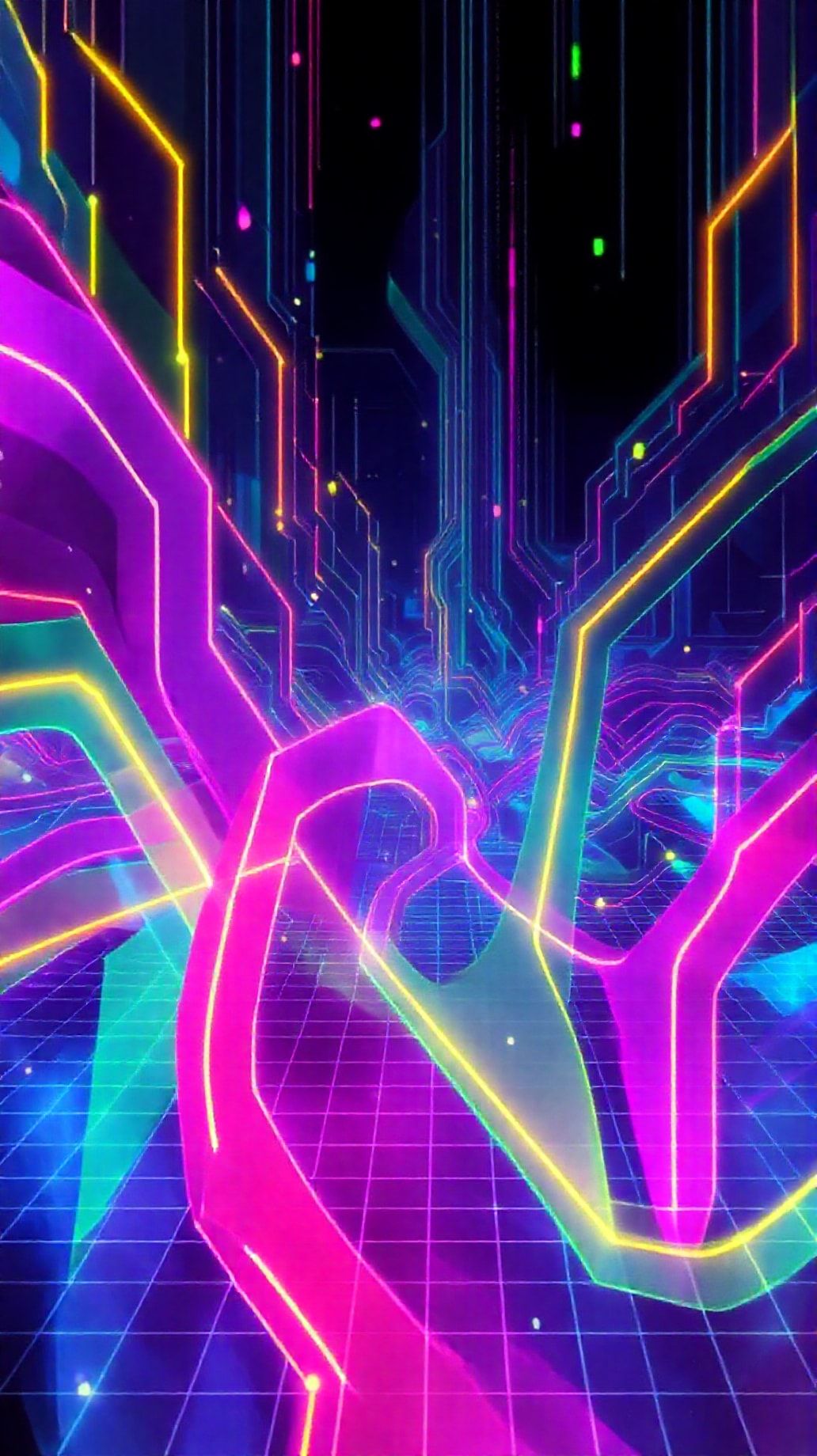
Microsoft Takes File Sharing Between iPhones and Windows PCs to the Next Level
Seamless file sharing between iPhone users and their Windows 11 or Windows 10 PCs is now available, thanks to Microsoft’s Phone Link app and Link to Windows app. The feature is made possible through the latest version of the Link to Windows app, which is available to Windows Insiders.
To use this feature, users need an iPhone running iOS 16 or higher, the latest version of the Link to Windows app on their device, and a registered account with the Windows Insider Program. For users who haven’t used their iPhone with Phone Link before, file sharing will be automatically enabled during setup.
On your iPhone, navigate to the file you want to share, tap the share icon, select “Link to Windows,” and choose the device you’d like to share with. On your PC, right-click on the file, select “Share,” and then choose “My Phone” (or select Phone Link if it’s not visible).
This feature is a significant upgrade from Microsoft’s previous offering of phone calls, messages, and notifications via its Phone Link app, which was initially only available for Android users. With this new capability, iPhone users can now easily share files with their Windows PCs, making remote collaboration and productivity more efficient.
The availability of file sharing between iPhones and Windows PCs is part of Microsoft’s efforts to enhance the integration of its ecosystem. The company has been working to improve the seamless experience between its devices, allowing users to work effortlessly across different platforms.
As Microsoft continues to expand its offerings, it’s clear that file sharing will play an increasingly important role in enhancing user productivity and collaboration.