13. June 2025
Dji Revolutionizes Drone Audio: Expert Guide To Unlocking Dji Rc Pro 2S Full Potential
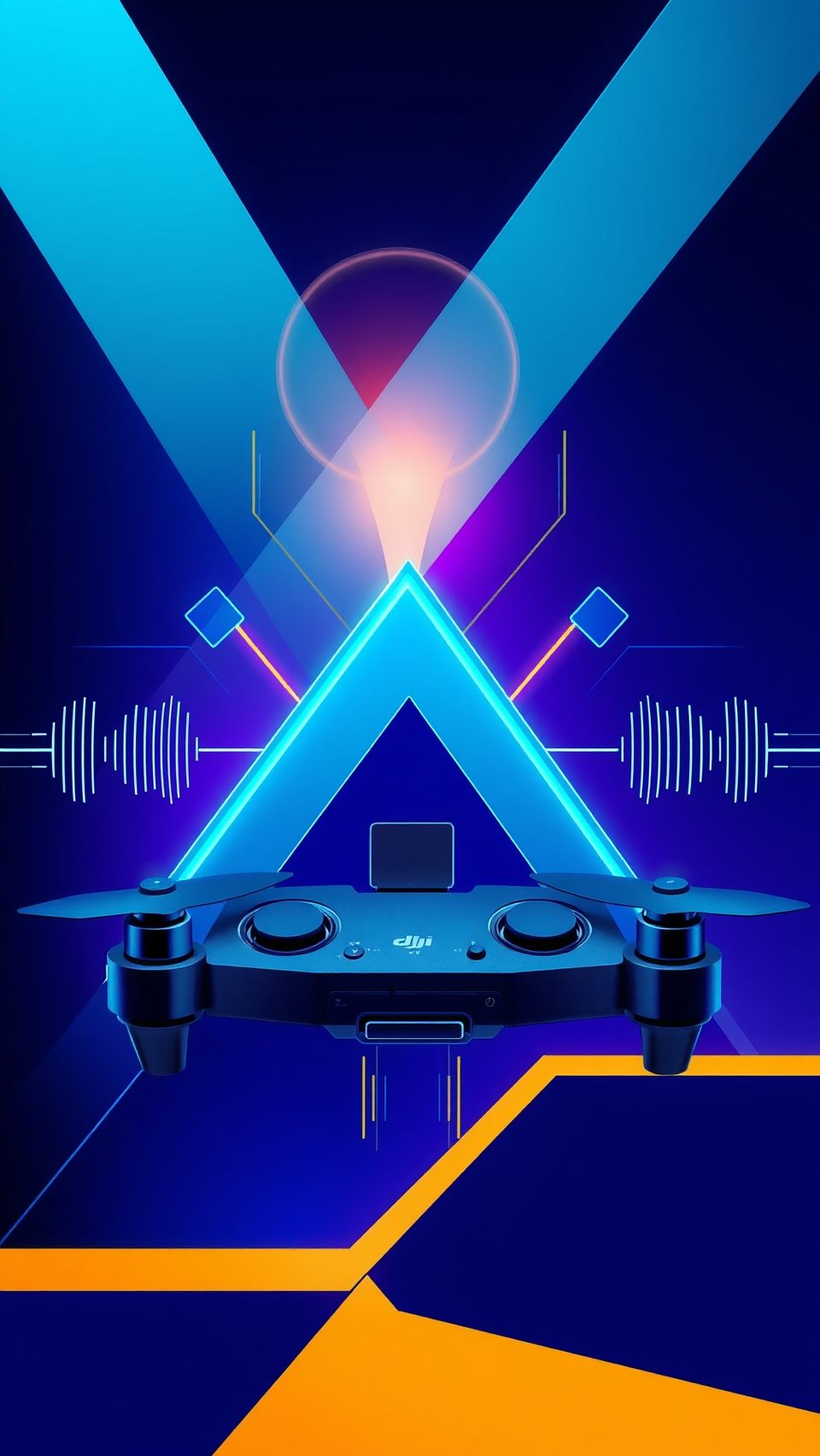
Unlocking High-Quality Audio with DJI RC Pro 2: A Comprehensive Guide to Pairing DJI Mic 2 or Mic Mini
In the world of drone photography and videography, capturing high-quality audio is crucial for creating immersive and engaging content. The DJI RC Pro 2, a cutting-edge controller designed for professional-grade drones, offers an innovative solution to this challenge with its built-in microphone and compatibility with third-party USB-C microphones.
High-quality audio is essential for several reasons. Firstly, it enhances the overall listening experience, allowing viewers to become more engaged with your content. Secondly, good audio can help to mask background noise and distractions, resulting in a cleaner and more professional sound. Finally, high-quality audio can also provide valuable insights into the environment, such as wind patterns or atmospheric conditions.
The DJI RC Pro 2’s built-in microphone is decent but may not be sufficient for demanding applications. That’s where the DJI Mic transmitter comes in – a game-changing solution that offers exceptional audio quality and versatility. With the ability to pair directly with the controller via Bluetooth or plug into the USB-C port, these transmitters provide an easy and convenient way to upgrade your drone’s audio capabilities.
To pair a transmitter via Bluetooth, follow these steps:
- Ensure the transmitter is powered on.
- Check that the LED light is slowly flashing blue (for the DJI Mic 2) or green (for compatibility mode).
- Press and hold the record button on the side until the light turns blue (or enter pairing mode).
- Go to the settings icon on the controller and select “Connected Devices.”
- Tap “Pair New Device” and list of detected devices will appear.
- Press and hold the linking button on the transmitter until the LED flashes rapidly.
- Select the DJI Mic 2 from the device list, confirm pairing, and it’s connected.
Reconnecting the microphone after powering off both the transmitter and controller is as simple as turning them back on and checking that the LED light is solid blue (indicating a connection). In the “Connected Devices” menu, the DJI Mic 2 will appear. To temporarily disconnect it for a session, tap it and select “Disconnect.” To permanently remove it, choose “Forget.”
The RC Pro 2 supports some third-party USB-C microphones, but compatibility isn’t guaranteed. It’s essential to research the specific microphone you’re interested in purchasing to ensure it works seamlessly with your drone. The Rode VideoMic Me and Sennheiser USB-C lavalier are two popular options that have shown promise, but be cautious as not all third-party microphones are compatible.
For guaranteed compatibility and exceptional audio quality, we recommend sticking with DJI microphones. Individual transmitters like the DJI Mic Mini are affordable and deliver outstanding results when connected to the controller. The DJI Mic 2 transmitters also offer flexibility in terms of features and pricing.
To illustrate the difference between various audio options, we’ve included four audio samples:
- Built-in Microphone: An example using the built-in microphone of the DJI RC Pro 2.
- DJI Mic 2 (Receiver Plugged In): A sample with the DJI Mic 2 receiver plugged directly into the RC Pro 2.
- DJI Mic 2 (Bluetooth): An audio sample of the DJI Mic 2 connected via Bluetooth, with nothing plugged into the controller.
- Sennheiser USB-C Lavalier: The Sennheiser lavalier plugged directly into the RC Pro 2.
In conclusion, the DJI RC Pro 2 offers an innovative solution to high-quality audio challenges in drone photography and videography. By pairing a DJI Mic transmitter via Bluetooth or directly via the USB-C port, you can unlock exceptional audio capabilities that elevate your content to new heights. Whether you’re a seasoned pro or just starting out, understanding how to pair these transmitters is crucial for creating stunning visuals with crisp, clear audio.